Zoom into a Club Meeting 
In your web browser, go to https://app.zoom.us/wc
The link will bring you to this window.

Click “Join Meeting”
Enter Meeting ID: 841 5317 7369
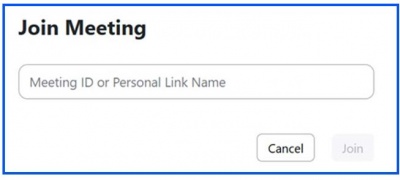
Click through with your choice to start with or without your camera and microphone enabled.
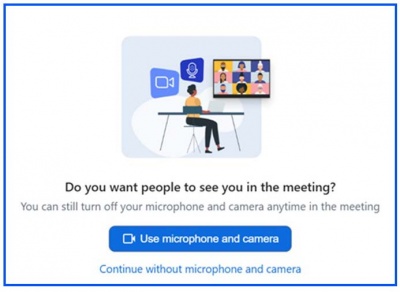
Enter Meeting Passcode: rotary and your name. Click “Join”

If you start by disabling your camera and microphone, your next screen looks like this. You can enable camera and microphone at any time by checking the icons in the bottom left corner.

